// POS (Point Of Sale) Software
A POS, or point of sale, enables merchants to process payments and log transactions. It is a computer-based cash register with software capable of tallying up orders, taking payments, monitoring inventory and buying trends, creating invoices, and collecting marketing data.
POS technology includes countertop terminals and apps that let people or businesses take payments with connected devices such as smartphones. A POS may be a physical device in a brick-and-mortar store or a checkout point in a web-based store.

Application Features
Comprehensive Features of Our POS Software

Business Manage
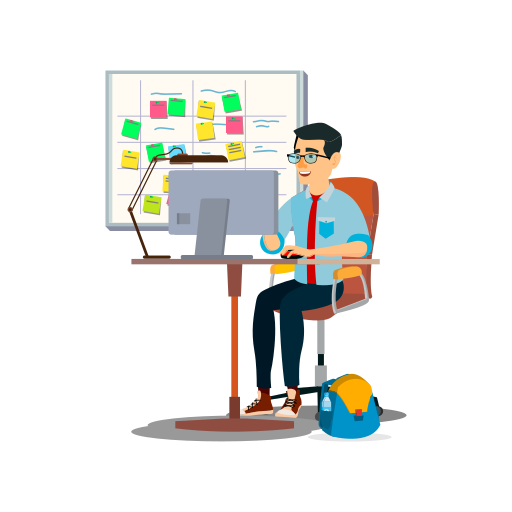
Dashboard

Sales Analytics

Software Security
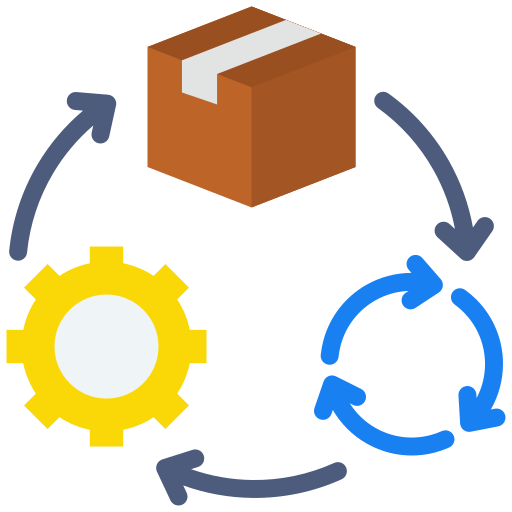
Product Manage

Payment Account
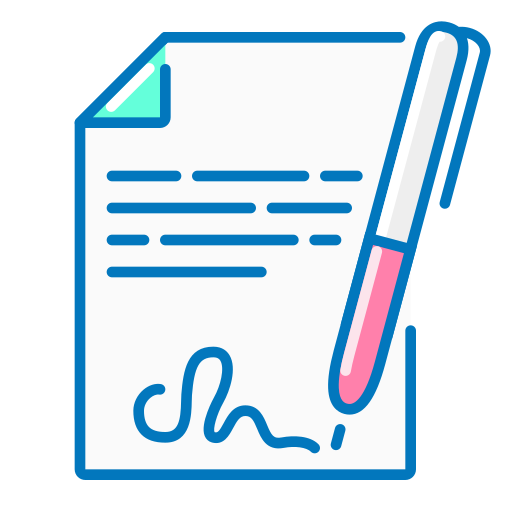
Report Manage

Clients Manage

FEATURES OF POS SOFTWARE
- Customers: You can add unlimited customers’ names and details like address, mobile number, email address, etc.
- Items: You can add unlimited products or items here with stock information, supplier name, inventory info, barcode number, etc.
- Suppliers: You can save your supplier information here with their contact details.
- Receiving: If the client backs your product, this option will help you receive the product that will hit your inventory.
- Sales: This option helps your salesperson to sell your product from stock & receive the payment by cash or card
- Employees: You can add unlimited stuff with an individual access level. An employee can use this software according to their access level.
- Store Configuration: You can set or edit your shop information, address, phone number here.
Dynamic Dashboard
Inventory: Refers to the goods and materials a business holds for the purpose of resale or production. This includes raw materials, work-in-progress items, and finished products. Efficient inventory management ensures that there is enough stock to meet customer demand without overstocking.
Stocks: Often used interchangeably with inventory, stocks generally refer to the actual items or products available for sale or use. It encompasses all the items a business keeps on hand to ensure smooth operations and to meet customer needs.
Effective management of both inventory and stocks is crucial for minimizing costs, meeting customer demand, and ensuring the smooth operation of business processes. If you’d like to dive deeper into any specific aspect, just let me know!
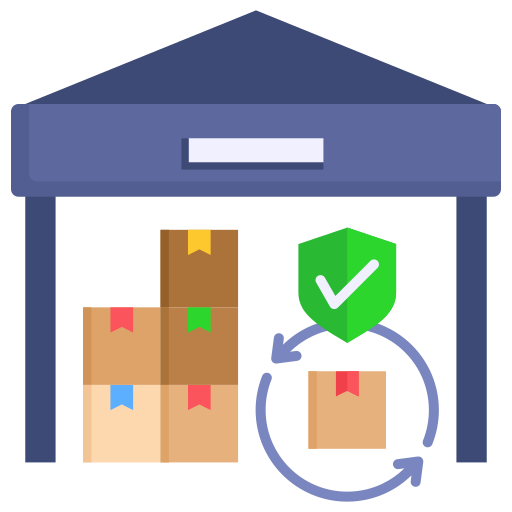

Report Management
- Sales Reports: Generate detailed sales reports by product, category, location, or employee, helping you identify trends and optimize your sales strategy.
- Inventory Reports: Keep track of stock levels, movement, and valuation with comprehensive inventory reports, aiding in better inventory management.
- Customer Reports: Analyze customer behavior, purchase patterns, and demographics to tailor your marketing efforts and improve customer retention.
- Financial Reports: Access profit and loss statements, balance sheets, and cash flow reports to gain a clear understanding of your financial health.
- Custom Report Generation: Create custom reports to focus on specific aspects of your business, enabling you to make data-driven decisions.
Payment Account
- Multiple Payment Methods: Accept a wide range of payment methods, including credit/debit cards, mobile payments, cash, and more, to cater to diverse customer preferences.
- Secure Transactions: Ensure secure payment processing with encryption and compliance with industry standards to protect customer data.
- Account Management: Easily manage customer accounts, track payment histories, and offer store credit or gift cards to enhance customer loyalty.
- Split Payments: Allow customers to split payments across multiple methods, providing flexibility and convenience at checkout.
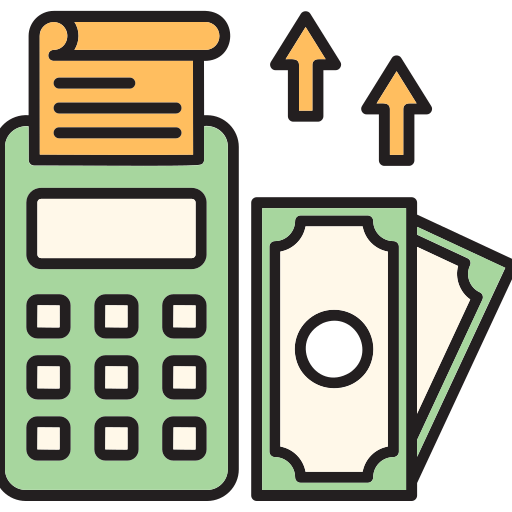

Product Management
- Inventory Tracking: Maintain accurate inventory records with real-time updates on stock levels, reducing the risk of overstocking or stockouts.
- Product Categorization: Organize products into categories and subcategories for easier browsing and management, improving operational efficiency.
- Pricing Flexibility: Set and adjust product prices, apply discounts, and manage promotions with ease to maximize sales and profit margins.
- Supplier Integration: Link products to suppliers, enabling seamless reordering and tracking of purchase histories, ensuring you always have what you need in stock.
Business Management
- Centralized Control: Manage all aspects of your business from a single platform, including sales, inventory, and employee performance.
- Multi-Store Support: Seamlessly manage multiple store locations with centralized control over stock, pricing, and reporting.
- Employee Management: Assign roles, track work hours, and monitor employee performance to ensure productivity and accountability.
- Customer Relationship Management (CRM): Build and maintain strong customer relationships by tracking purchase histories, managing loyalty programs, and offering personalized promotions.

Need Help?
Frequently Asked Question
Point of Sale (POS) software is a specialized application used by businesses to process transactions, manage inventory, and streamline sales operations. It allows businesses to accept various payment methods, track inventory in real-time, generate sales reports, and more.
Key features of POS software include transaction processing, inventory management, sales reporting and analytics, customer management, employee management, integration with other software, customization and scalability, and security.
POS software helps businesses by simplifying and automating the process of selling products or services. It improves efficiency, reduces errors, provides valuable insights for decision-making, and enhances the overall customer experience.
POS software is used by a wide range of businesses, including retail stores, restaurants, cafes, bars, salons, spas, and more. Any business that sells products or services to customers can benefit from using POS software.
Security is a critical aspect of POS software, especially when handling sensitive customer data and payment information. POS software should comply with industry standards for data encryption and PCI-DSS (Payment Card Industry Data Security Standard) compliance to ensure the security of transactions and customer information.

